Most people these days have a cell phone and most of them have an SMS or Text Messaging function. It is possible to use that feature to turn your phone into a "poor man's Blackberry". Most likely, you would not want to be notified of every email message that comes to your account, but would like to be kept aware of specific mail messages when the arrive.
Most corporate mail systems have the capability of user-created and user-managed rules regarding disposition of messages. In my case, if I'm away, I would like to know if I get email from my boss and I would also like to stay on top of the requests coming into the corporate help desk -- since they affect me, as a systems admin. So, to accomplish that, I set up a mail rule to do the job which I can turn on when I'm preparing to be away from work and turn off when I'm in the office.
My mail rule (see screenshot below) notices any Help Desk messages or any messages from Joe, my boss and routes a copy to my cell phone via text messaging.
Most corporate mail systems have the capability of user-created and user-managed rules regarding disposition of messages. In my case, if I'm away, I would like to know if I get email from my boss and I would also like to stay on top of the requests coming into the corporate help desk -- since they affect me, as a systems admin. So, to accomplish that, I set up a mail rule to do the job which I can turn on when I'm preparing to be away from work and turn off when I'm in the office.
My mail rule (see screenshot below) notices any Help Desk messages or any messages from Joe, my boss and routes a copy to my cell phone via text messaging.
The only real downsides to this approach are 1) SMS messages are limited in length and 2) your plan may charge by the message versus unlimited. My plan charges about .10 for each text message, but if I need it, it's no big deal, as far as I am concerned. This allows me to stay on top of what's going on Helpdesk-wise without being tied to the PC.
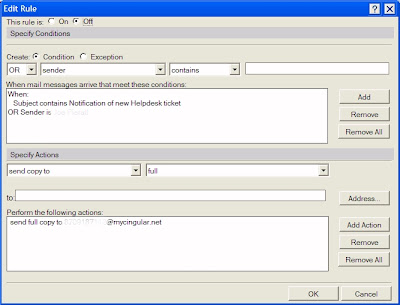

No comments:
Post a Comment